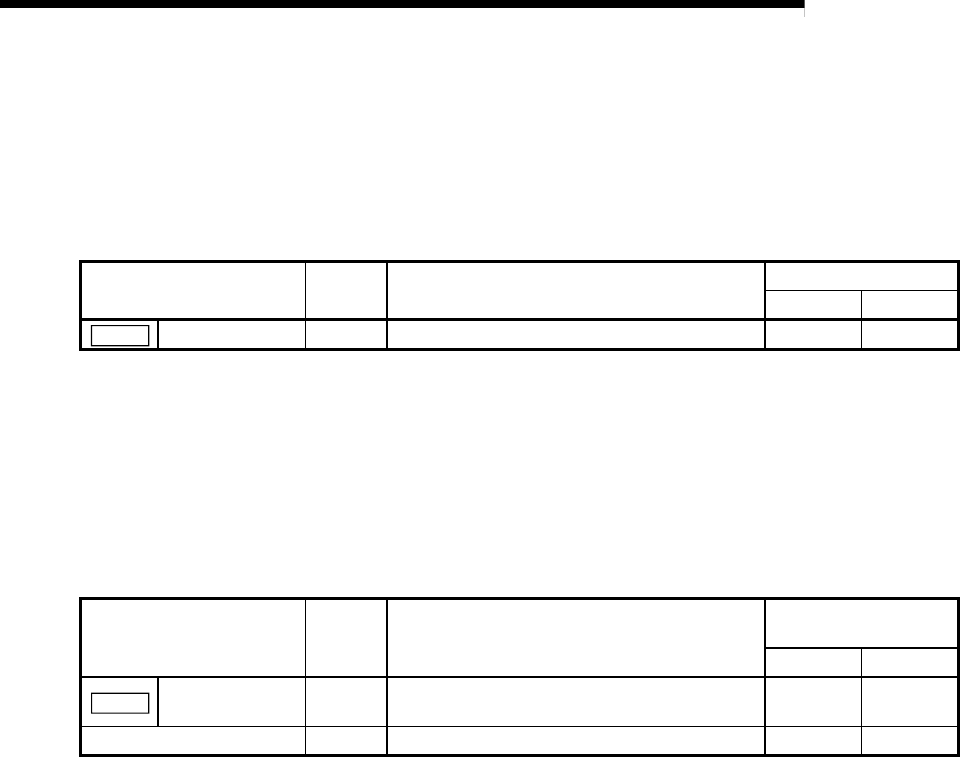
12 - 59
MELSEC-
A
12 CONTROL AUXILIARY FUNCTIONS
(3) Setting the skip function from the PLC CPU
The following shows the settings and sequence program example for skipping
the control being executed in axis 1 with a command from the PLC CPU.
(a) Set the following data.
(The setting is carried out using the sequence program shown below in
section (2)).
Setting item
Setting
value
Setting details
Buffer memory address
Axis 1 Axis 2
Cd.29
Skip command 1 Set "1: Skip request". 1175 1225
* Refer to section "5.7 List of control data" for details on the setting details.
(4) Setting the skip function using an external start signal
The skip function can also be executed using an "external start signal".
The following shows the settings and sequence program example for skipping
the control being executed in axis 1 using an "external start signal".
(a) Set the following data to execute the skip function using an external start
signal.
Setting item
Setting
value
Setting details
Remote input/output,
buffer memory address
Axis 1 Axis 2
Pr.43
External start
function selection
2 Set "2: Skip request". 62 212
External start valid 1 Set "1: Validate external start". RY(n+2)B RY(n+4)B
* Refer to section "3.4 Specifications of input/output signals for master module" and "5.2 List of parameters" for
details on the setting details.


















