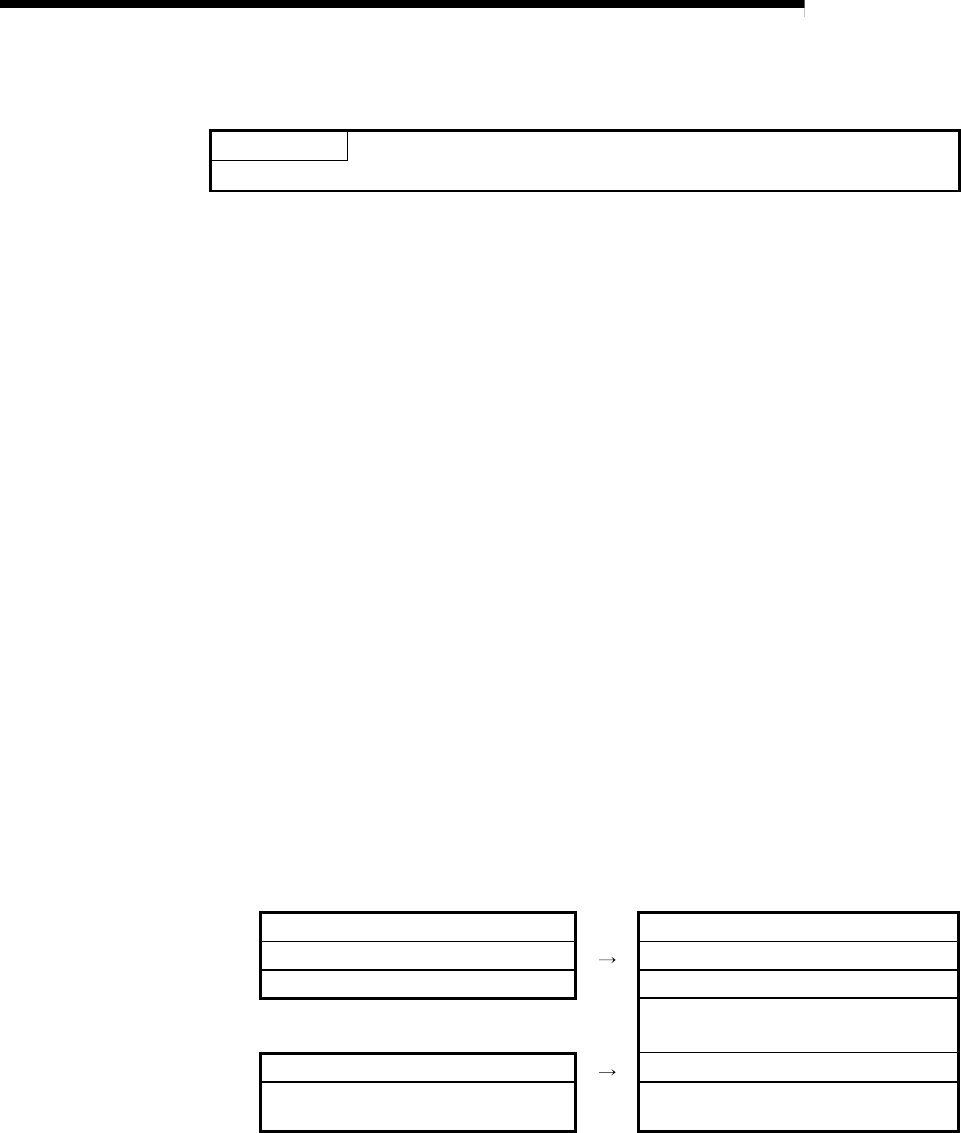
13 - 5
MELSEC-
A
13 COMMON FUNCTIONS
13.3 Execution data backup function
POINT
It is recommended to use the AD75 software package to execute this function.
When the D75P2 buffer memory data is rewritten from the PLC CPU, "the data backed
up in the D75P2 flash ROM" may differ from "the data for which control is being
executed". In cases like these, the data being executed will be lost when the PLC
power is turned OFF. (Refer to Chapter 7.)
In cases like these, the "execution data backup function" backs up the data being
executed by writing it to the flash ROM. The data that was backed up is then written to
the buffer memory when the power is turned ON next.
The execution data is backed up (written to the flash ROM) using one of the following
methods.
Method using the AD75 software package
Method using the sequence program
"The execution method using the sequence program" is explained in this section.
Refer to the AD75 Software Package Operating Manual for details on the execution
method using the AD75 software package.
The details shown below explain about the "execution data backup function".
(1) Control details
(2) Precautions during control
(3) Backing up the execution data
(1) Control details
The following shows the data that can be written to the flash ROM using the
"execution data backup function".
Buffer memory Flash ROM
Parameters Parameters
Positioning data (No. 1 to No. 100) Positioning data (No. 1 to No. 100)
Positioning start information (No. 7000) Positioning start information (No. 7000)
OS memory
Positioning data (No. 101 to No. 600) Positioning data (No. 101 to No. 600)
Positioning start information
(No. 7000 to 7010)
Positioning start information
(No. 7000 to 7010)


















