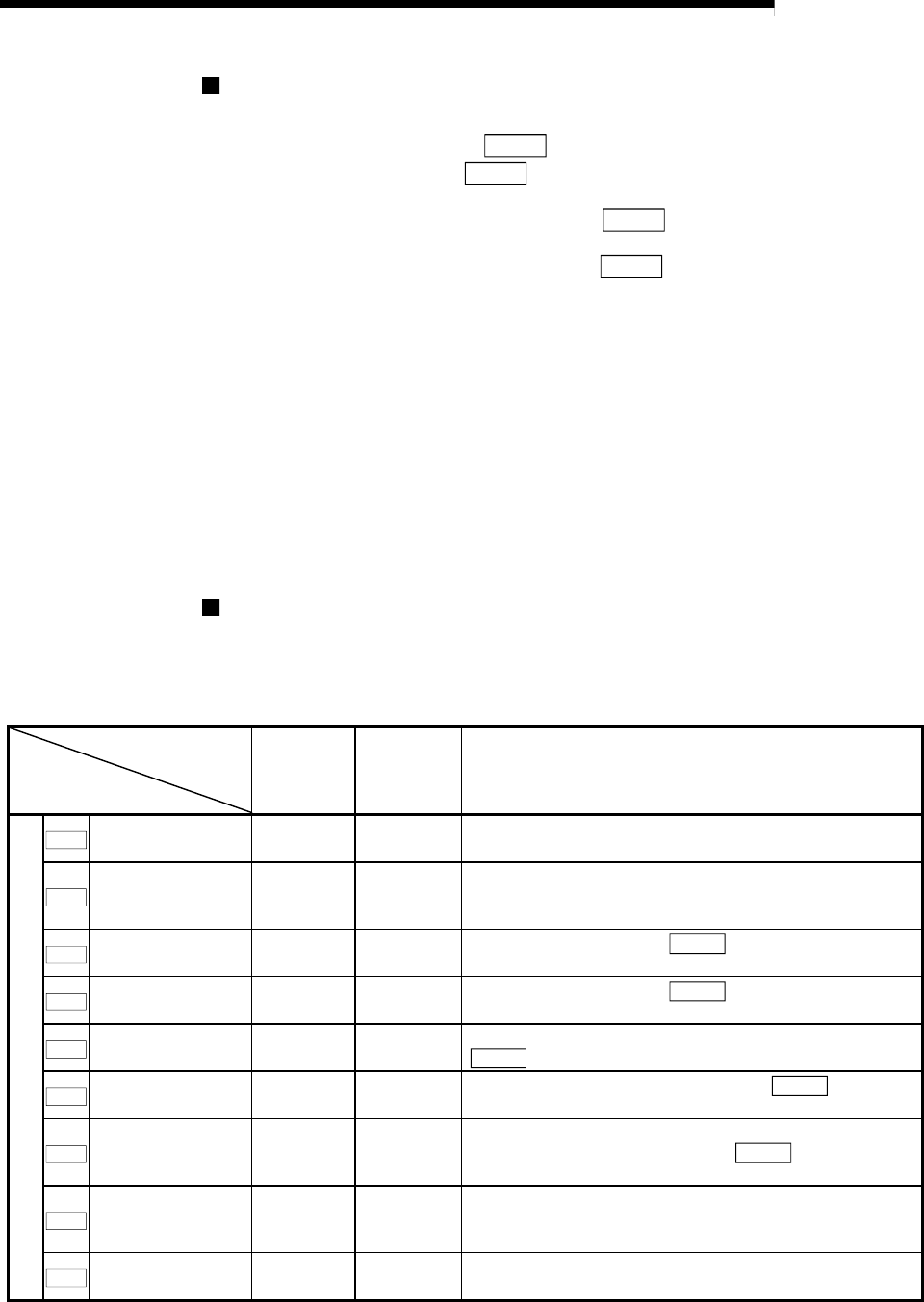
9 - 42
MELSEC-
A
9 MAIN POSITIONING CONTROL
Restrictions
(1) 2-axis circular interpolation control cannot be set in the following cases.
When "degree" is set in " Pr.1 Unit setting"
When the units set in " Pr.1 Unit setting" are different for the reference axis
and interpolation axis. ("mm" and "inch" combinations are possible.)
When "stepping motor mode" is set in " Pr.11 Stepping motor mode
selection"
When "reference axis speed" is set in " Pr.21 Interpolation speed
designation method"
(2) An error will occur and the positioning start will not be possible in the following
cases. The machine will immediately stop if the error is detected during
positioning control.
When the radius exceeds "536870912 (2
29
)". (The maximum radius for which
circular interpolation control is possible is "536870912 (2
29
)"
... An error "outside radius range" (error code: 544) will occur at positioning
start.
When the start point address is the same as the center point address
... An error "center point setting error" (error code: 527) will occur.
When the end point address is the same as the center point address
... An error "center point setting error" (error code: 527) will occur.
Positioning data setting examples
The following table shows setting examples when "2-axis circular interpolation
control with center point designation (ABS right arc, ABS left arc)" is set in
positioning data No. 1 of axis 1. (The required values are also set in positioning
data No. 1 of axis 2.)
Axis
Setting item
Axis 1
(reference
axis) setting
example
Axis 2
(interpolation
axis) setting
example
Setting details
Axis 1 Positioning data No. 1
Da.1
Operation pattern
Positioning
complete
–
Set "Positioning complete" assuming the next positioning
data will not be executed.
Da.2
Control method
ABS right
arc
ABS left arc
–
Set absolute system, 2-axis circular interpolation control with
center point designation. (Select clockwise or
counterclockwise according to the control.)
Da.3
Acceleration time
No.
1 –
Designate the value set in " Pr.26 Acceleration time 1" as
the acceleration time at start.
Da.4
Deceleration time
No.
0 –
Designate the value set in "
Pr.9 Deceleration time 0" as
the deceleration time at deceleration.
Da.5
Positioning address/
movement amount
80000.0
m
60000.0
m
Set the positioning address. (Assuming "mm" is set in
"
Pr.1 Unit setting".)
Da.6
Arc address
40000.0
m
30000.0
m
Set the arc address. (Assuming that the "
Pr.1 Unit
setting" is set to "mm".)
Da.7
Command speed
6000.00
mm/min
–
Set the speed when moving to the end point address.
(Designate the composite speed in "
Pr.21 Interpolation
speed designation method".)
Da.8
Dwell time 500ms –
Set the time the machine dwells after the positioning stop
(pulse output stop) to the output of the positioning complete
signal.
Da.9
M code 10 –
Set this when other auxiliary operation commands are
issued in combination with the No. 1 positioning data.
* Refer to section "5.3 List of positioning data" for information on the setting details.


















