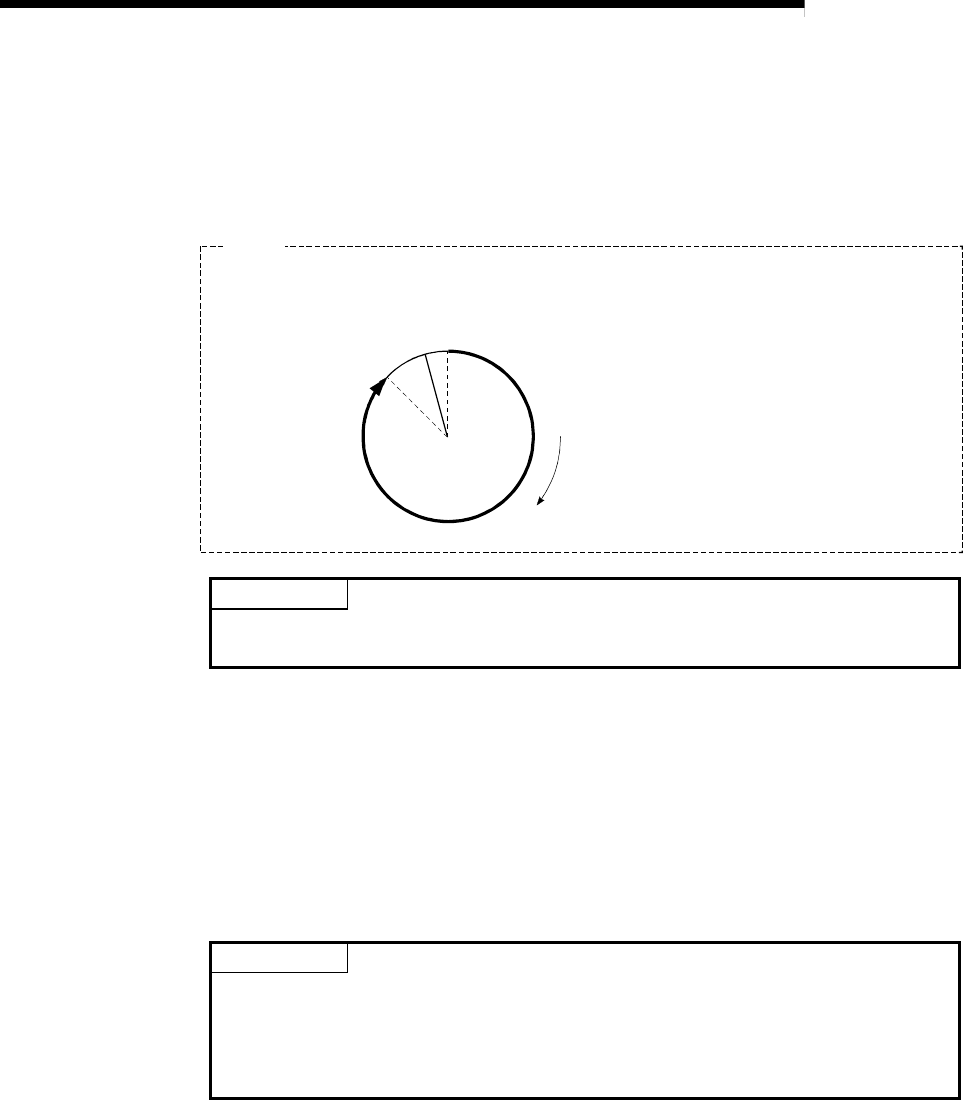
9 - 18
MELSEC-
A
9 MAIN POSITIONING CONTROL
2) When the software stroke limit is valid
The positioning is carried out in a clockwise/counterclockwise direction
depending on the software stroke limit range setting method.
Because of this, positioning with "shortcut control" may not be
possible.
Example
0°
345.00000°
315.00000°
Positioning carried out in the clockwise direction.
When the current value is moved from 0° to 315°, positioning is carried out in the clockwise direction
if the software stroke limit lower limit value is 0° and the upper limit value is 345°.
POINT
Positioning addresses are within a range of 0
°
to 359.99999
°
.
Use the increment system to carry out positioning of one rotation or more.
(b) Increment system
Positioning is carried out for a designated movement amount in a
designated movement direction when in the increment system of
positioning.
The movement direction is determined by the sign (+, –) of the movement
amount.
For a positive (+) movement direction .... Clockwise
For a negative (–) movement direction ... Counterclockwise
POINT
Positioning of 360
°
or more can be carried out with the increment system.
At this time, set as shown below to invalidate the software stroke limit.
[Software stroke limit upper limit value = Software stroke limit lower limit value]
(Set a value within the range of 0
°
to 359.99999
°
.)


















