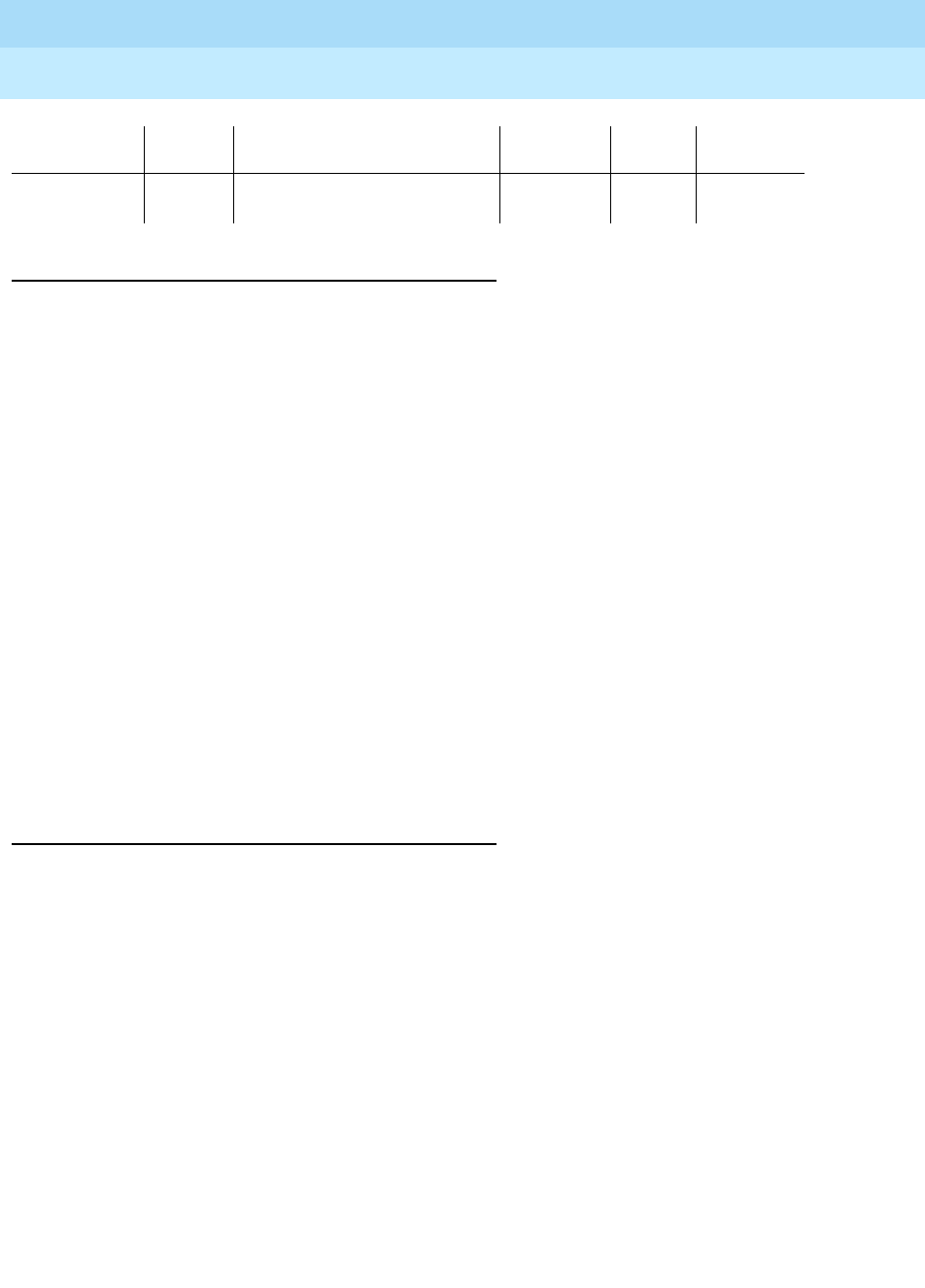
DEFINITY ECS Release 8.2 Maintenance for R8.2csi
555-233-119 Issue 1
April 2000
Maintenance Commands
2-93download update-file
2
Feature Interactions
■ The form displayed for the list configuration software-vintage command
has been modified to reflect the changes imposed by the flash
architecture. The
list configuration software
command allows INADS to
determine with one query the hardware configuration, software vintage,
and patch identifier.
■ There is no interaction with routine periodic or scheduled maintenance,
because patches are only applied on restarts before the system is in
normal operation.
■ The flash checksum test acts as a backup check to ensure that the entire
field update file was applied correctly. It can fail because of a bad
checksum update from a poorly constructed update file or because the
patching operation has aborted. When the flash Checksum Test fails, a
MAJOR on-board alarm is raised on the processor/memory circuit pack.
■ When checking the software, the test compares the memory resident
software version and patch identifier. It also checks for the presence of a
field update file and, if found, compares the old and new patch identifiers
to make sure the same patch file id loaded on each processor. If the
software or update files are inconsistent, the
list configuration software
command can be used to display the status of the patch file.
Recovery procedures
In the event of a failure encountered during the download and application of the
update file, follow the recommended recovery procedures.
Error on the download transmission
If the error displayed on the terminal indicates that the download step in the
process failed, there are several culprits:
1. The transmission line could have been noisy. Retry after making all the
following checks. Failed attempts take up room in the hard patch file and
may require a warm start to clear the file.
2. The user may have downloaded the tape/MIPS version of the patch
instead of the flash version.
3. The vintage of the update file may not match the vintage of software
currently running in the system. Check the customer’s vintage using
list
configuration software
and patch vintage provided in the
documentation.
Action/Object Qualifier Qualifier Description Permissions Defaults
Feature
Interactions
download
update-file
init
inads
none See below


















