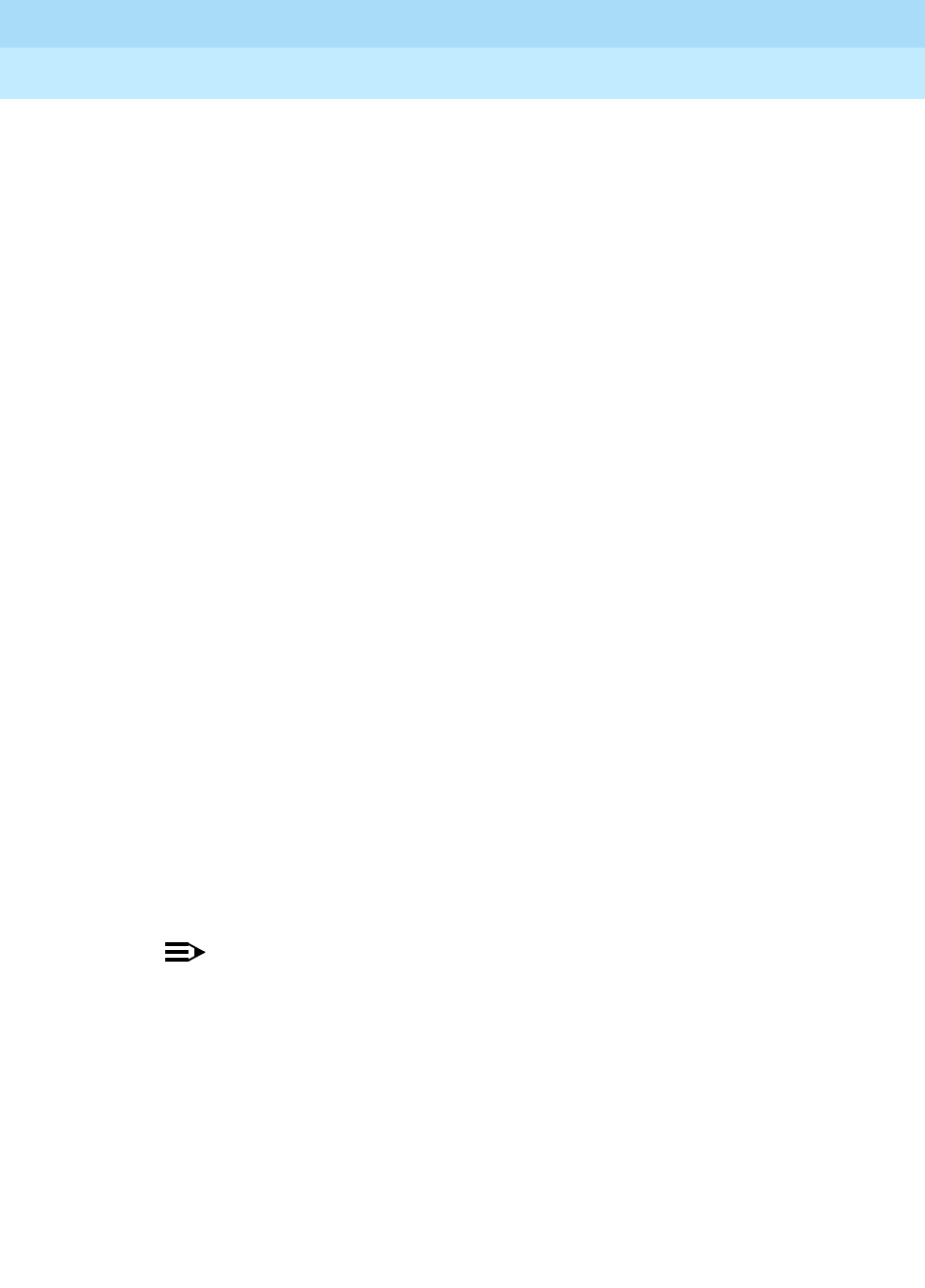
DEFINITY ECS Release 8.2 Maintenance for R8.2csi
555-233-119 Issue 1
April 2000
Maintenance Objects
3-334CARD-MEM (Memory Card)
3
The
Aux Data
field contains the following error codes:
f. The translations file stored in the memory card is corrupted with a
checksum error during the read operation. The memory card can no
longer hold the written data. Enter the
save translation
command to
restore the translations. Then, run the
test
command to clear the alarm. If
the error occurs repeatedly, replace the memory card.
g. The Memory Card Erase/Write/Read Test failed. Enter the
status
card-mem
command to verify that a user’s memory card is inserted and
that the write-protection switch of the memory card is off. Rerun the
test
card-mem
command to verify that the 12 volt power supply is functional.
Enter the
test card-mem long
command again to verify the test result of
the Memory Card Erase/Write/Read Test. If the test still fails, the memory
card should be replaced. After the new memory card is inserted, enter the
test card-mem long
command again to resolve the alarm.
The
Aux Data
field contains the same error codes as for Error Type 1025.
See Note (e).
h. There was an error while translations were being loaded. The relevant
alarm occurs at power-up or on a Reset System 3, 4, or 5 if the switch
cannot load translations.
In a standard system, the alarm invokes Emergency Transfer. The repair
procedure for a standard system is provided in the list that follows:
NOTE:
Follow this procedure
only
if there are no other memory card errors
or alarms. If such errors or alarms exist, resolve them before trying to
resolve this alarm.
1. After you resolve all other memory card problems, issue the
reset
system 3
command.
2. After the system is restarted, issue the
status card-mem
command.
3. If the "translation" is not present, insert a backup memory card and
then issue the
reset system 3
command.
i. The "save translation" operation failed. The reasons for failure are
described in the
Aux Data
field and include the following:
104 Directories on the memory card are corrupted and cannot be
recovered.
105 "0" cannot be written into the memory card before an erase operation.
106 Memory card cannot be erased.
107 Data cannot be written into a memory card after an erasure.
108 12-volt power supply for directory recovery can’t be turned on. The 12
volt power supply on Processor circuit pack may be defective. Follow
the standard procedure to replace the Processor circuit pack.


















