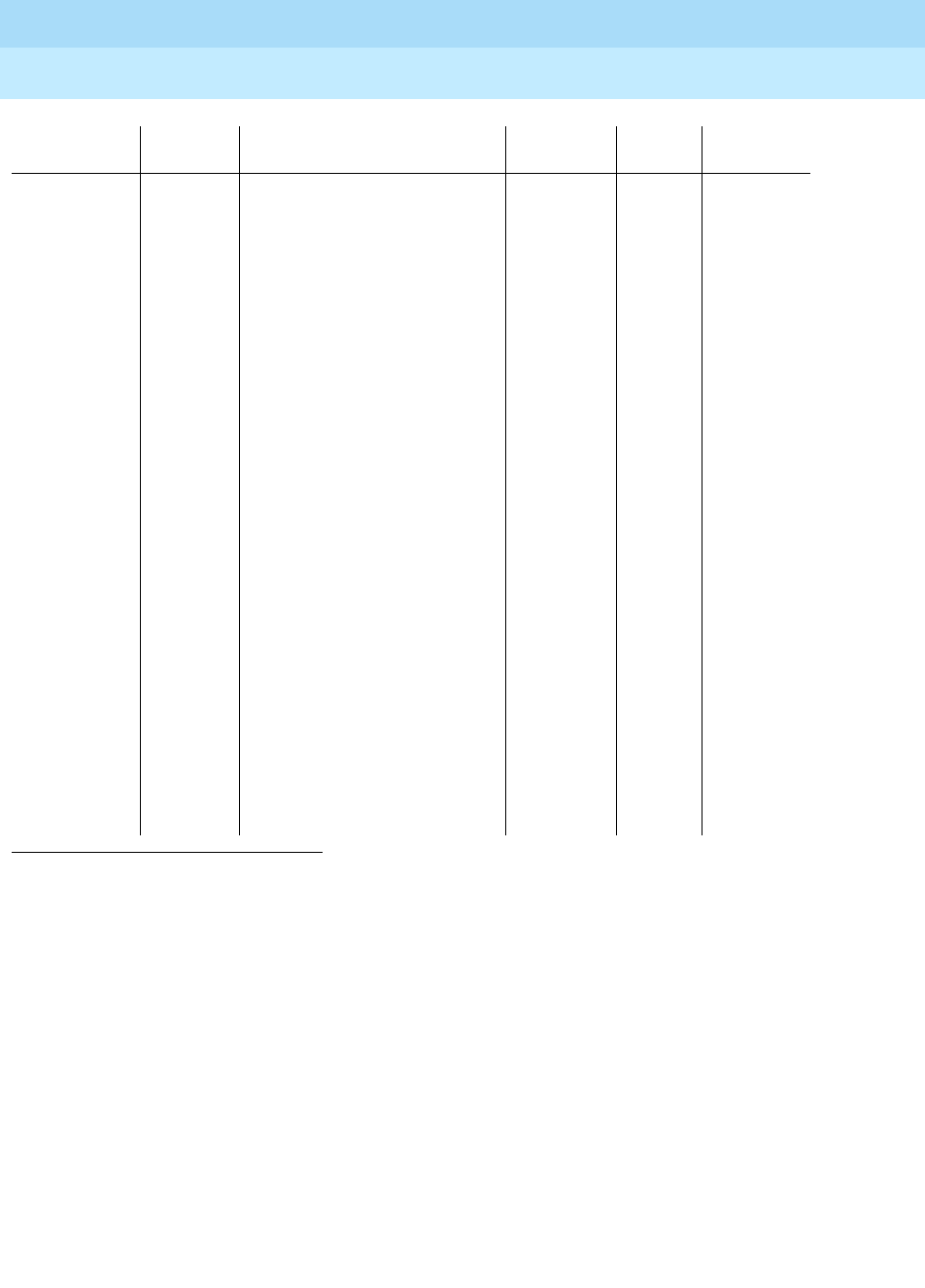
DEFINITY ECS Release 8.2 Maintenance for R8.2csi
555-233-119 Issue 1
April 2000
Maintenance Commands
2-336test eda-external-device-alrm
2
Action/Object Qualifier Qualifier Description Permissions Defaults
Feature
Interactions
test
eda-external-
device-alrm
physical
location
all
repeat
clear
schedule
In addition to the word
physical
,
you must enter the physical
location (
PCSSpp
for an
administered external device
alarm analog line port).
1
Tests all administered external
device alarm ports on analog line
and maintenance boards.
How many times each test in the
sequence is repeated (1-100)
This option causes the test
sequence (short or long) to repeat
until the alarm (if any) is cleared or
a single test in the sequence fails.
2
Command is validated and then a
scheduling form displays to
schedule execution of the
command. The command is then
placed in the command queue and
is executed at the specified time.
The information displayed by the
command is sent to the system
printer instead of the screen.
3
Examples:
test eda-external-device-alrm all
test eda-external-device-alrm all
schedule
test eda-external-device-alrm
physical 1major r 10
test eda-external-device-alrm
physical 2c1101 c
1 Since the “maintenance board” alarm connections connect to control carrier boards that are in unnumbered
slots, the standard port format cannot be used to designate these alarm connections. The special ports
Pmajor
and
Pminor
are used designate the major or minor maintenance board alarm connection for cabinet
P
. The
major/minor designation specifies the pair of wires,
not
the alarm level associated with the connection (the
“major” port can be administered as a major, minor or warning alarm and the “minor” port can be administered
as a major, minor or warning alarm).
2 If no alarms are registered against the maintenance object then the test sequence is run only once. The
long
clear
option forces a clear of all alarms if no errors are encountered during testing. The
short clear
option only
clears alarms pertinent to tests in the short sequence.
3 Refer to the Report Scheduler and System Printer feature specification for more details.
init
inads
craft
Repeat
= 1
none


















