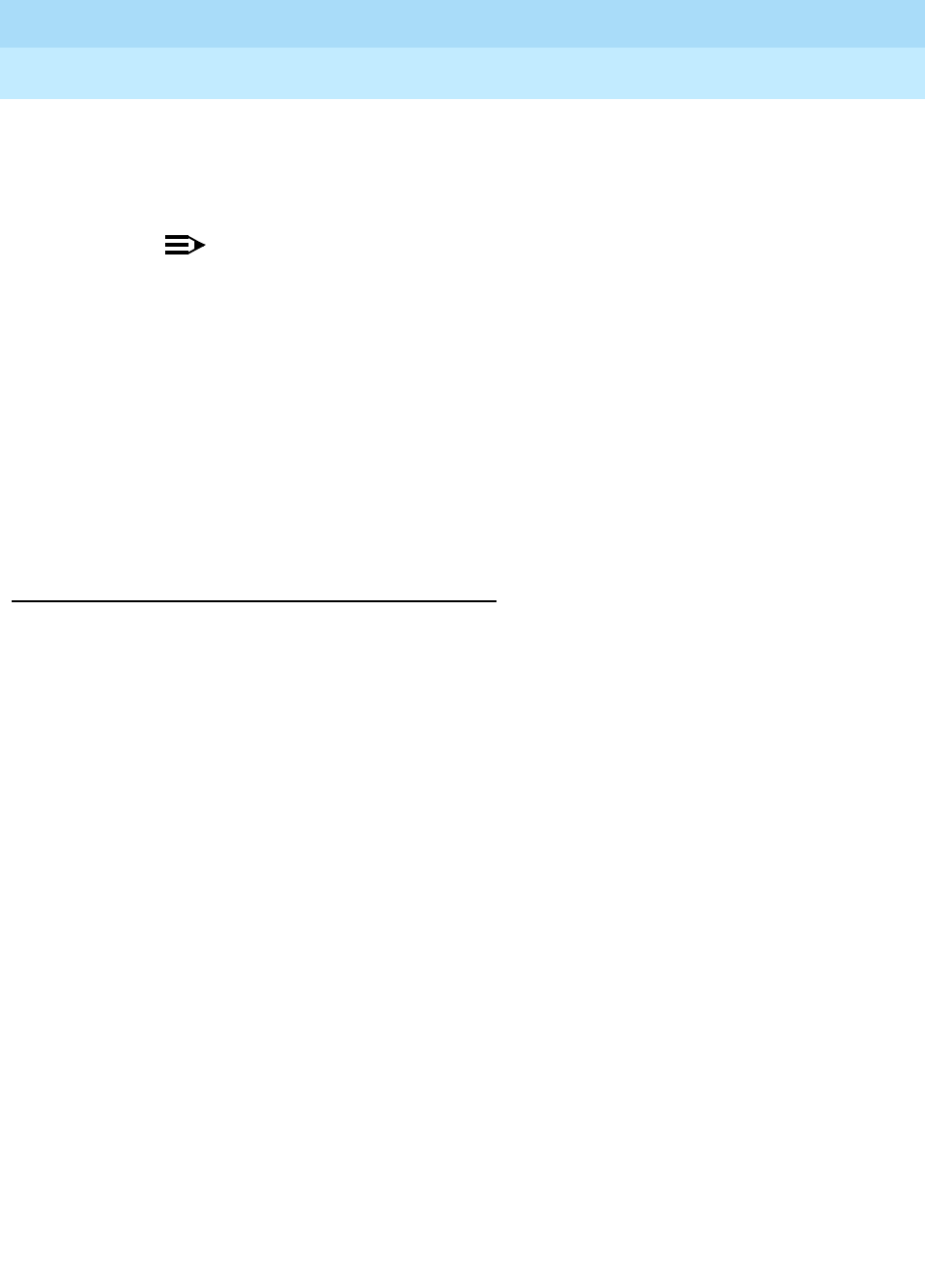
DEFINITY ECS Release 8.2 Maintenance for R8.2csi
555-233-119 Issue 1
April 2000
Maintenance for csi systems
1-37Logging On/Off
1
6. You can deactivate INADS alarm origination whenever you log in as craft.
After you supply the terminal type information requested, the system
displays the following if alarm origination is activated on the Maintenance
System-Parameters screen:
NOTE:
Unless you are in a special situation, please reduce unnecessary
trouble tickets by always answering
y
to the
Suppress Alarm
Origination: [y]
prompt.
The default answer is yes. If you do NOT wish to suppress alarm
origination, enter
n
. Any other entry defaults to yes. The
test inads-link
command works regardless of whether you have overridden INADS alarm
origination.
7. Verify that the screen displays:
enter command
:
You may enter the desired command, such as
display station xxxx
or
press
Help to obtain the list of permissible commands.
System Logoff Procedure
The system logoff procedure should be done any time the terminal is not being
used. This assures that system translations are not accidentally corrupted. The
monitor system
command, when canceled, automatically causes a terminal
user to be logged off and, thus, prevents unauthorized use of the terminal. Use
the following procedure to log off the system:
1. Verify that the screen displays:
enter command:
2. Enter
logoff
and press
Enter. The screen displays:
login:
If after either logging on as system technician or issuing a system technician
command no additional command is issued for 30 minutes, an automatic
time-out and logoff occurs. At that time, any alarms in the system previously
unreported to INADS are reported. If you are logged in at two separate
administration terminals, the system waits until the second terminal times out or
until you log off before reporting such alarms to INADS.
Logoff Notification
alerts system administrators if features that present a
significant security risk are enabled. A message displays on the system
administration/maintenance interface. Additionally, the user can be required to
acknowledge the notification before the logoff is completed.


















