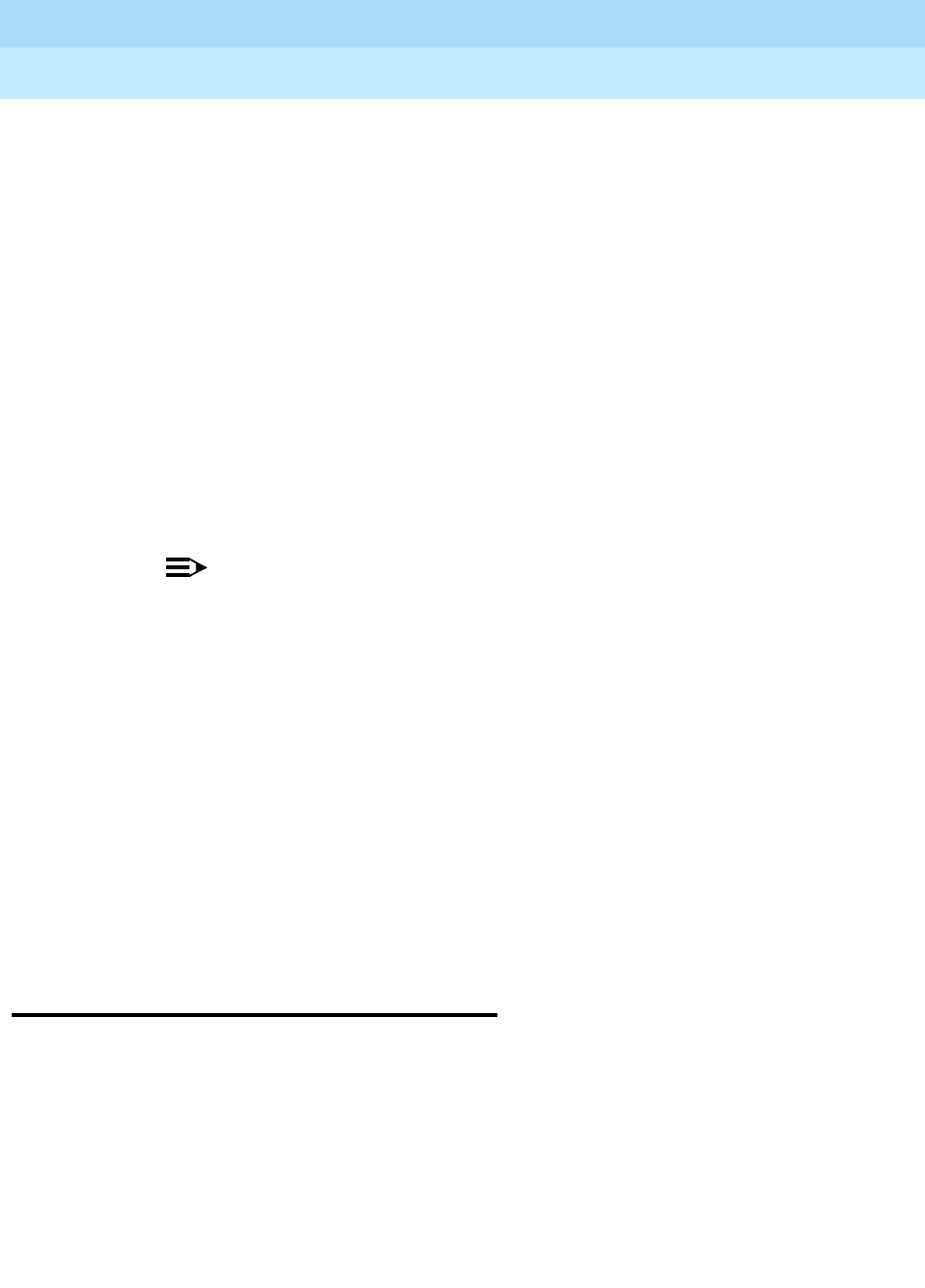
DEFINITY ECS Release 8.2 Maintenance for R8.2csi
555-233-119 Issue 1
April 2000
Maintenance Commands
2-237status cdr-link
2
status cdr-link
This command displays the status of call detail recording (CDR) links. Link up or
down status displays. If a link is down, the system displays the number of times
the switch attempts link setup.
Call detail recording (CDR) links physically link SPEs to a recording device (for
example, printer) for sending CDR call records. CDR link are composed of a data
channel on the NETCON board or EIA port on the processor circuit pack, a
digital port and a data module. Two CDR links can exist in the system.
Status
inserted
= valid card is in the memory card slot, and the switch can
perform I/O operations to the memory card.
no card
= no card is inserted, or the card has a bad connection.
unformatted
= the card is unformatted, or the switch cannot
recognized it.
Write-
Protection
on
= the write-protection toggle on the memory card is on;
off
= the
write-protection toggle on the memory card is off. If the
Write-Protection
field is
on
, the switch cannot store files to the
memory card.
Number of
Erase Pulses
A decimal integer indicating the "wear" condition of the memory card.
An erase failure indicates that the software-defined threshold has been
reached and the card should be replaced.
Translation
Storage Space
Used (%)
Percentage of reserved storage space for translation files in the
memory card.
NOTE:
This percentage is valid for the specific memory card used in the
most recent
save translation operation (implemented with the
save translation
command or with scheduled maintenance and
save translation enabled). If the memory card is replaced with
another card or if no save translation is performed on the new
memory card, the percentage does
not
indicate the translation
storage space used in the new card.
File Name
Filename (see “Capacity of Memory Card” table above)
Data Present
If the file contains valid data, then
y
displays; otherwise,
n
.
Date Time
This field shows the date and time when the file was saved into the
memory card. For the “Software Upgrade” type of memory card, this
field contains the system software release number instead of the time
stamp. Due to a restriction of “core dump” file formats, the year
information is not available in the date/time string.


















